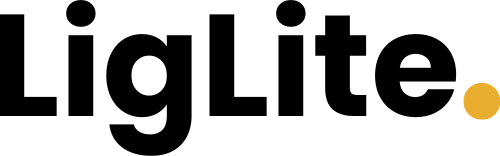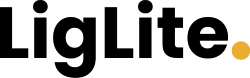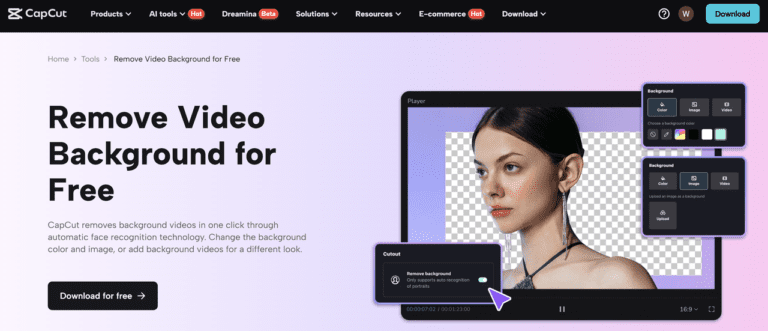Everyone loves Instagram Reels. Content creators face intense competition for audience attention. Attractive and clean reels are always popular.
CapCut, a free video editing software, provides an easy-to-understand interface that makes video editing for Instagram Reels easy for anyone. Users can quickly find tools and features without confusion. Easy-to-understand settings make navigation easy. Anyone can start editing Instagram videos in just a few taps. CapCut Desktop Video Editor’s design makes even beginners feel at ease and confident.
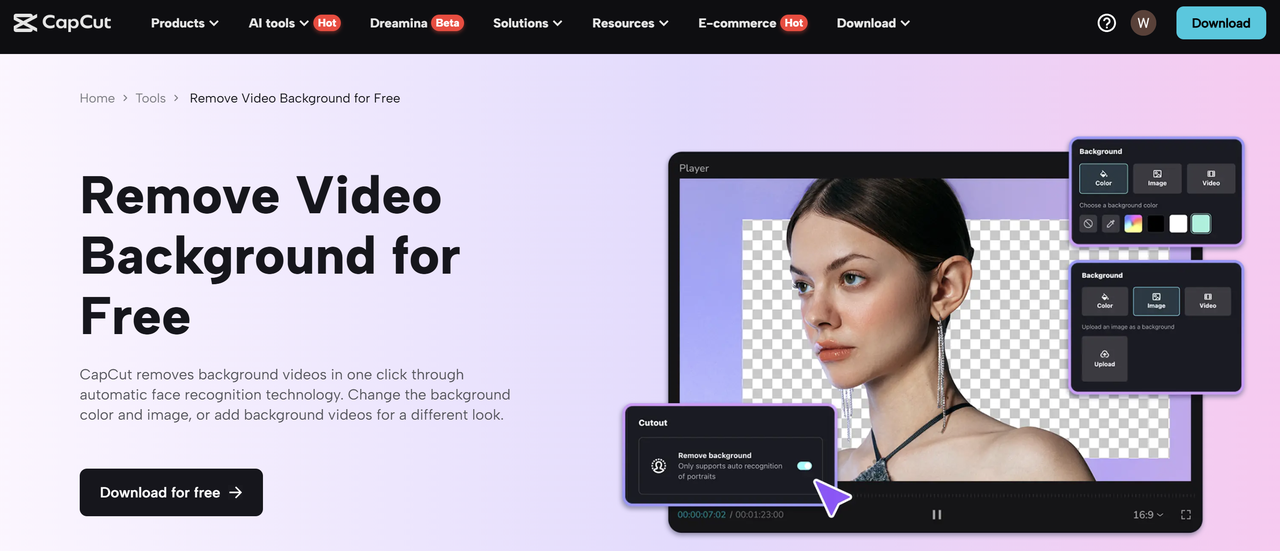
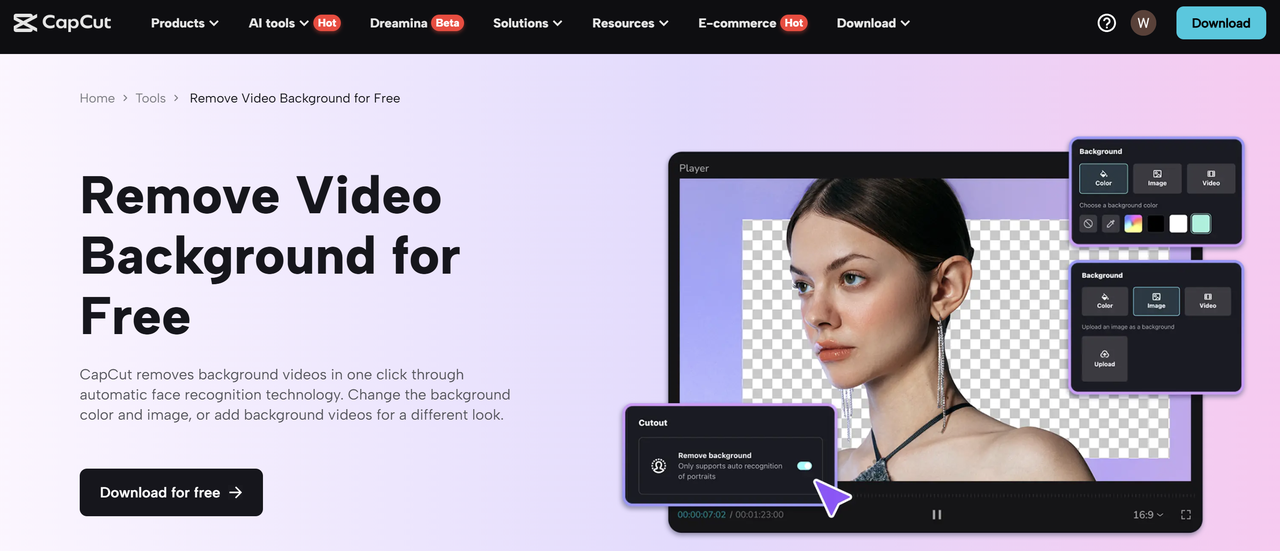
Why backgrounds matter on Instagram Reels
The background of your video is more than just a landscape. It’s the storytelling element that sets the tone, mood, and focus. A cluttered or irrelevant background can detract from your video’s message and distract your viewers. On the other hand, if you choose or edit your background carefully, you can:
Make your content more professional. Align with your brand identity. Draw attention to the main subject. Create a visually consistent aesthetic.
This highlights the importance of reliable tools for background manipulation for content creators, marketers, and influencers.
Why background removal is important on Instagram Reels
The background of your video plays an important role in its overall beauty and impact. A cluttered or distracting background can distract your audience from your main subject matter, while a clean or customized background can help emphasize the theme or message of your content. Traditionally, removing or changing backgrounds required a green screen or advanced editing software. These options are not only costly but also require a steep learning curve.
CapCut’s tools like text-to-speech and automatic captions remove these barriers by making editing Instagram Reels easy. These allow creators to seamlessly remove or replace backgrounds without any special equipment. This means you can shoot videos in your bedroom, living room, or anywhere else and get a professional look.
Many content creators are already using CapCut’s background removal tool to create viral Instagram Reels.
For example, lifestyle influencers use it to create themed backgrounds to promote their outfits or products. Fitness coaches use this tool to film their workouts in their living room and replace the background with a gym setting. Small businesses are also using it to create professional-looking ads without hiring a videographer.
CapCut offers to remove background from videos with its BG Remover tool feature, which makes CapCut an essential part of a content creator’s toolkit.
AI-powered precision: AI tools use AI algorithms to separate and detect your subject from the background in your video. This allows you to accurately remove backgrounds even in videos with complex elements such as hair or complex movements.
Real-time preview: Creators can see in real-time how their video will look with the background removed or replaced, making the editing process faster and more intuitive.
Customization options: After removing the background, users can replace it with a solid color, gradient, image, or even video.
No green screen required: Unlike traditional methods, CapCut’s tools do not require a green screen and can be accessed by anyone with a camera or smartphone.
Using the background removal tool in CapCut desktop video editor is very easy. Here’s a step-by-step guide:
1. Download and install CapCut. Visit CapCut’s official website and download the desktop version for your operating system. Once installed, launch the application.
2. Import videos: Import Instagram Reels to CapCut timeline.
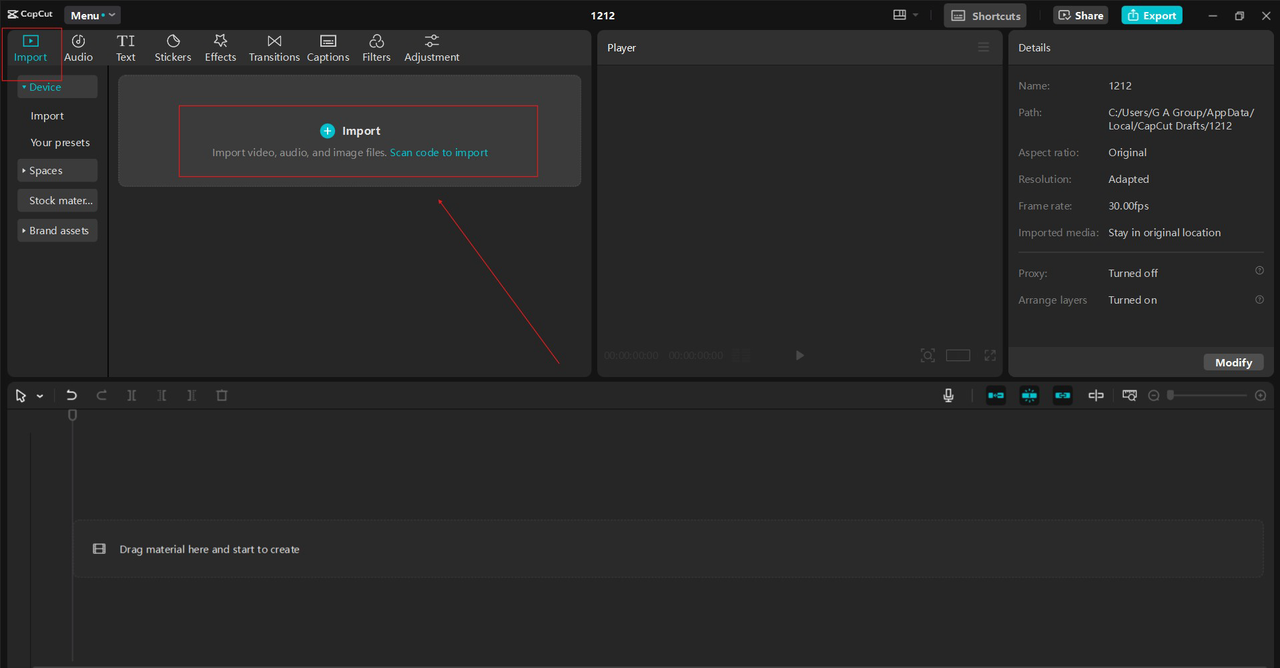
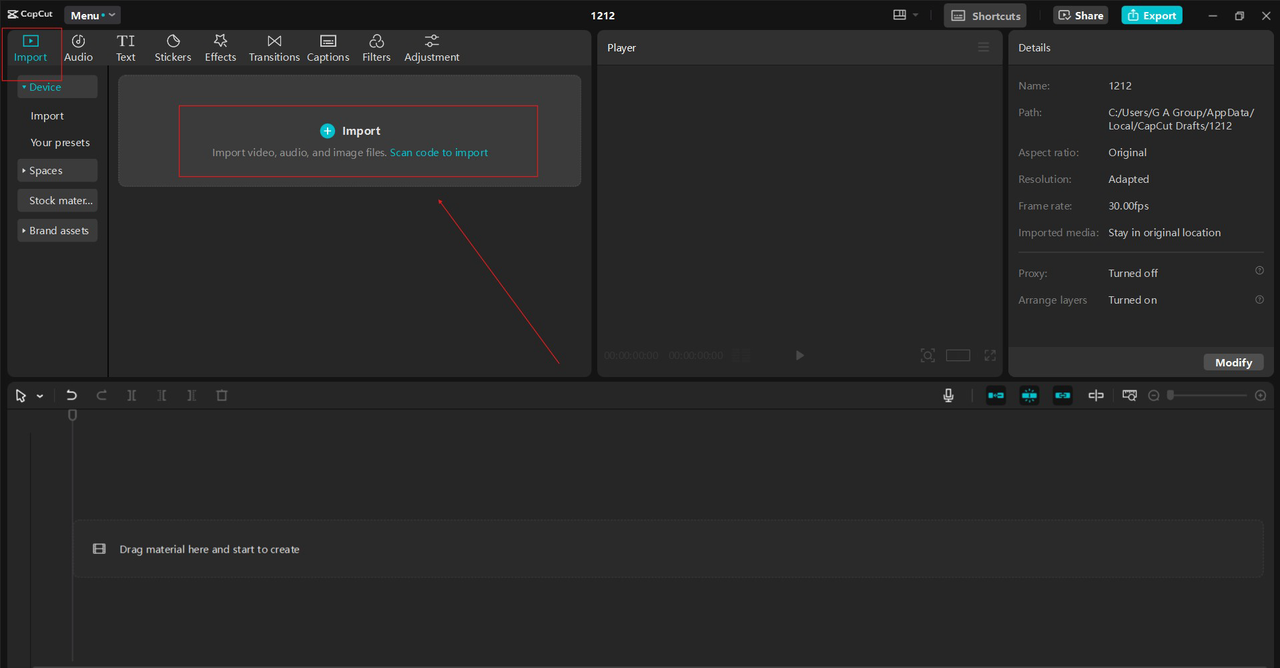
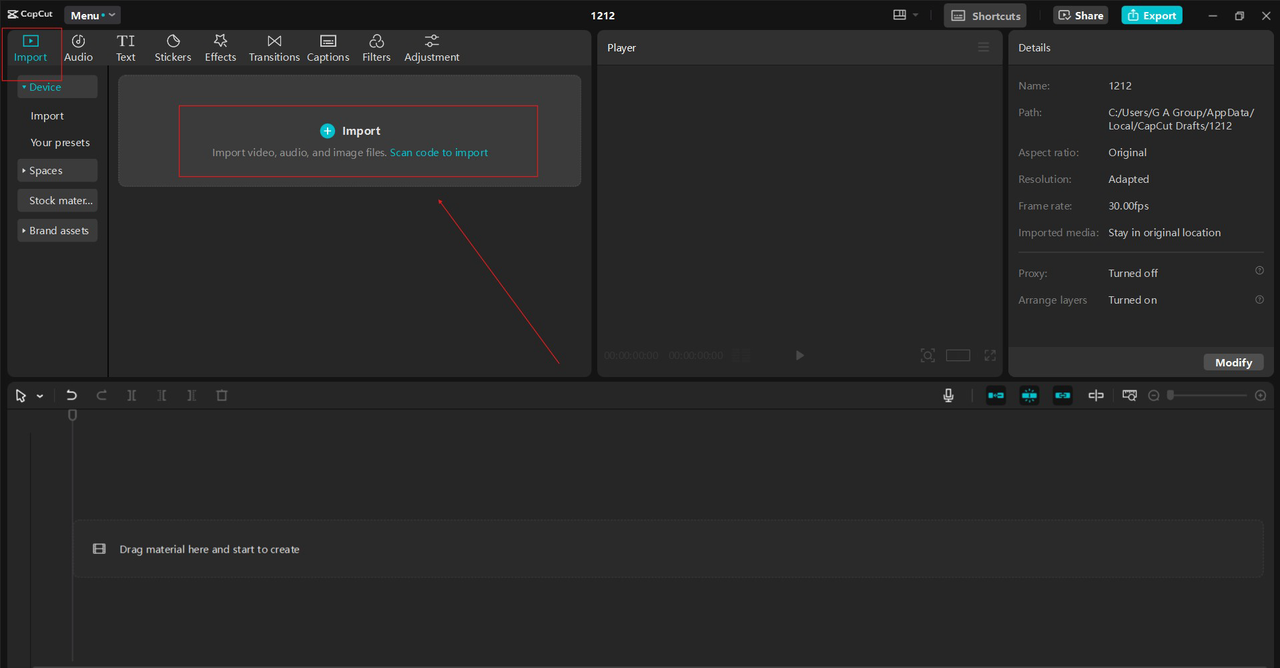
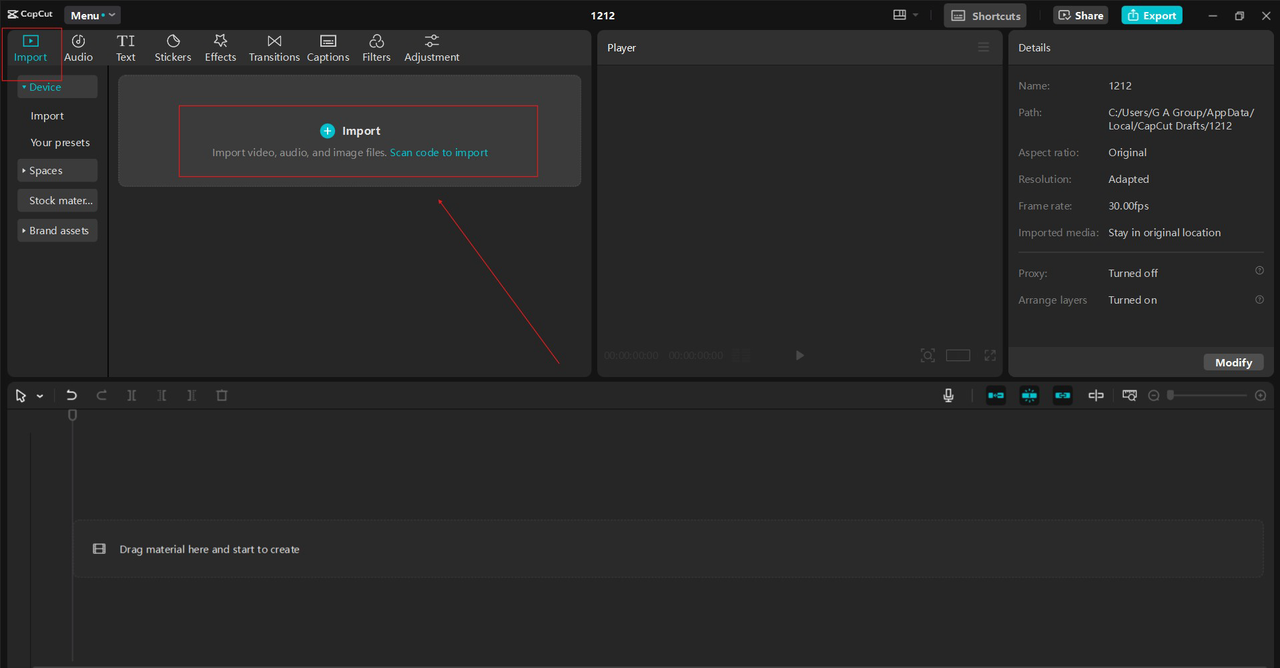
3. Apply background removal: Select the video clip in the timeline and go to the background removal tool in the toolbar. When you enable this feature, AI will automatically analyze and remove the background.
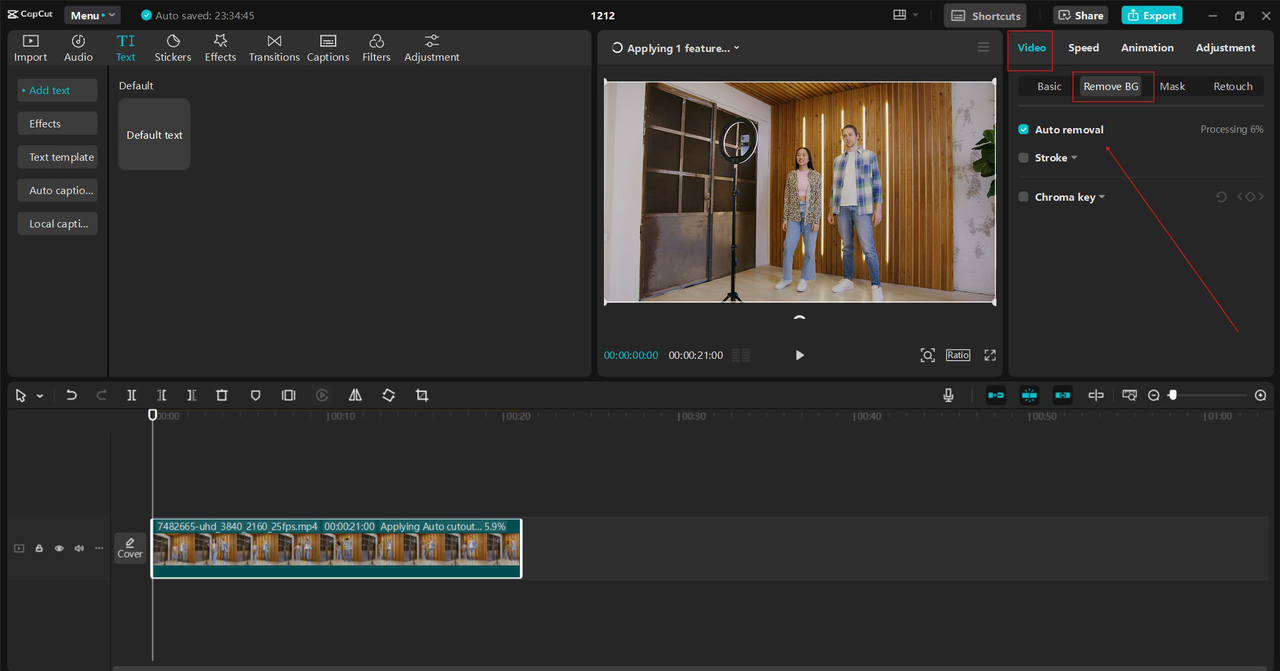
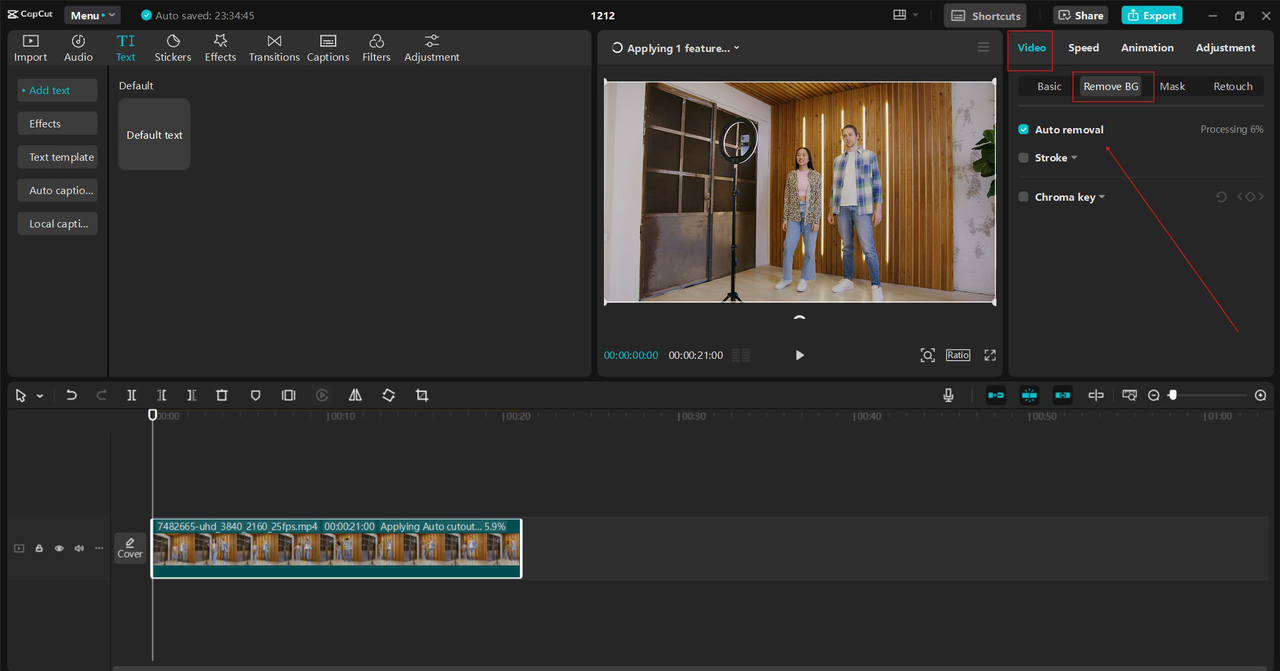
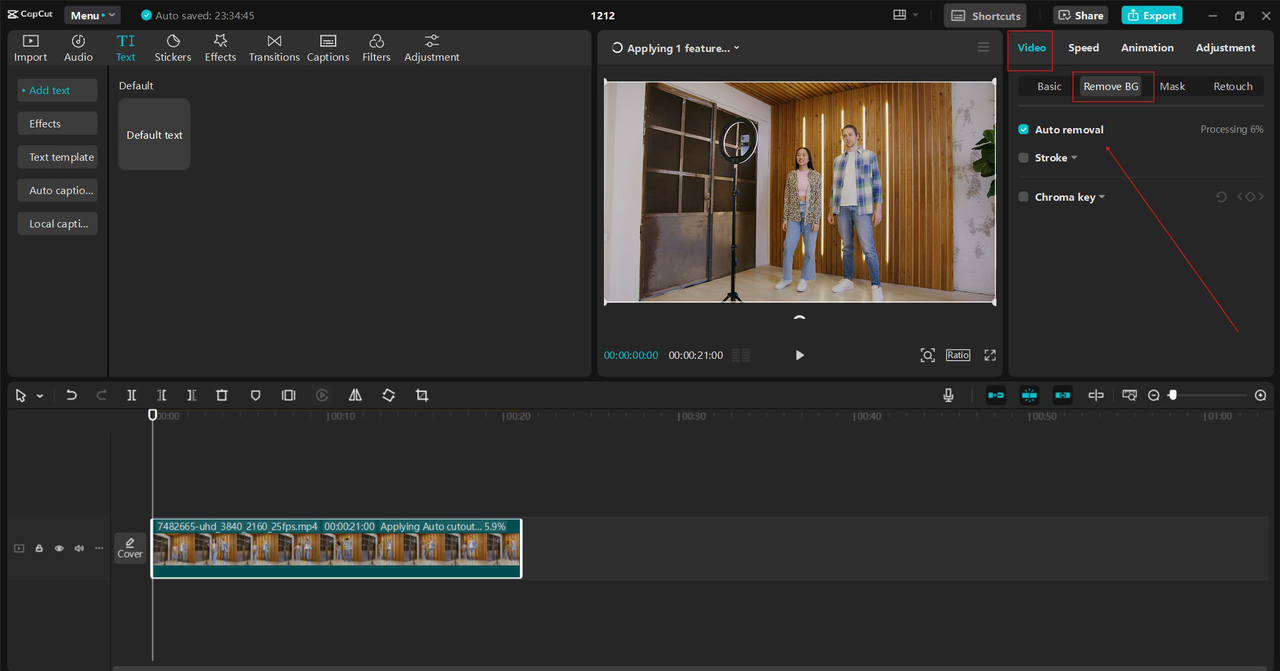
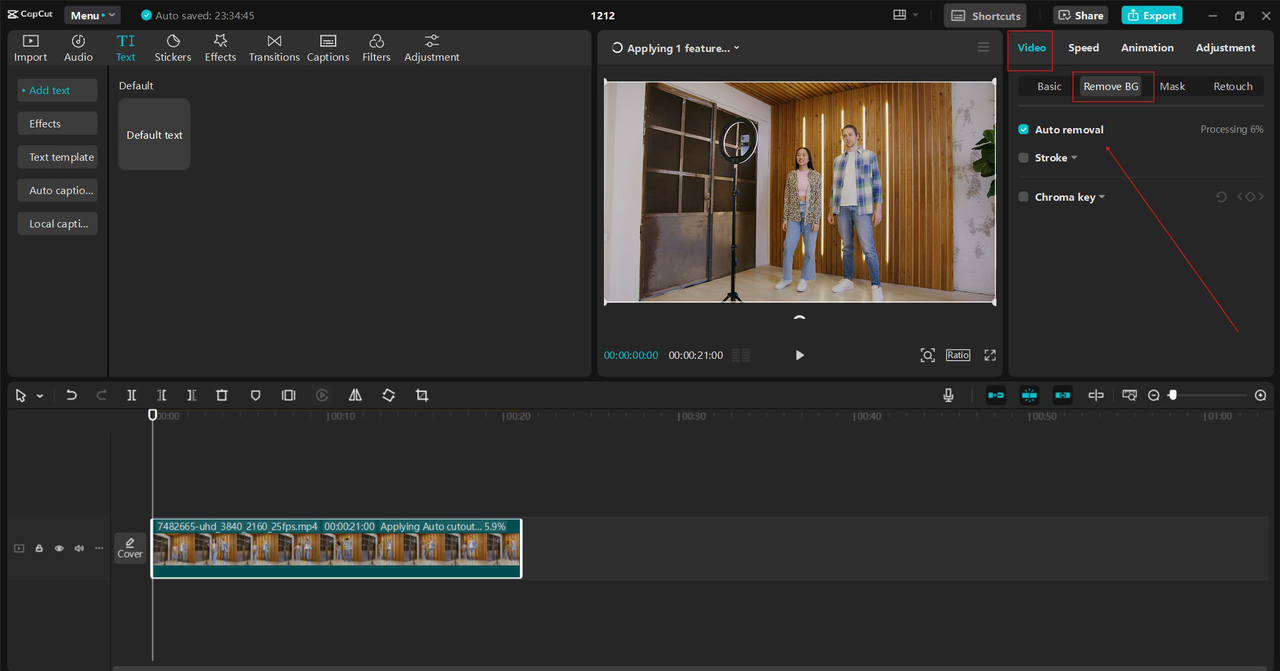
4. Customize the background: Replace the removed background with your desired options. You can upload images and videos, or choose from CapCut’s asset library. Adjust brightness, opacity, and blur levels to ensure your new AI background perfectly matches your subject.
5. Export your video: Once you’re happy with your edits, export your video in your preferred resolution and format so you can upload it to your Instagram Reels.
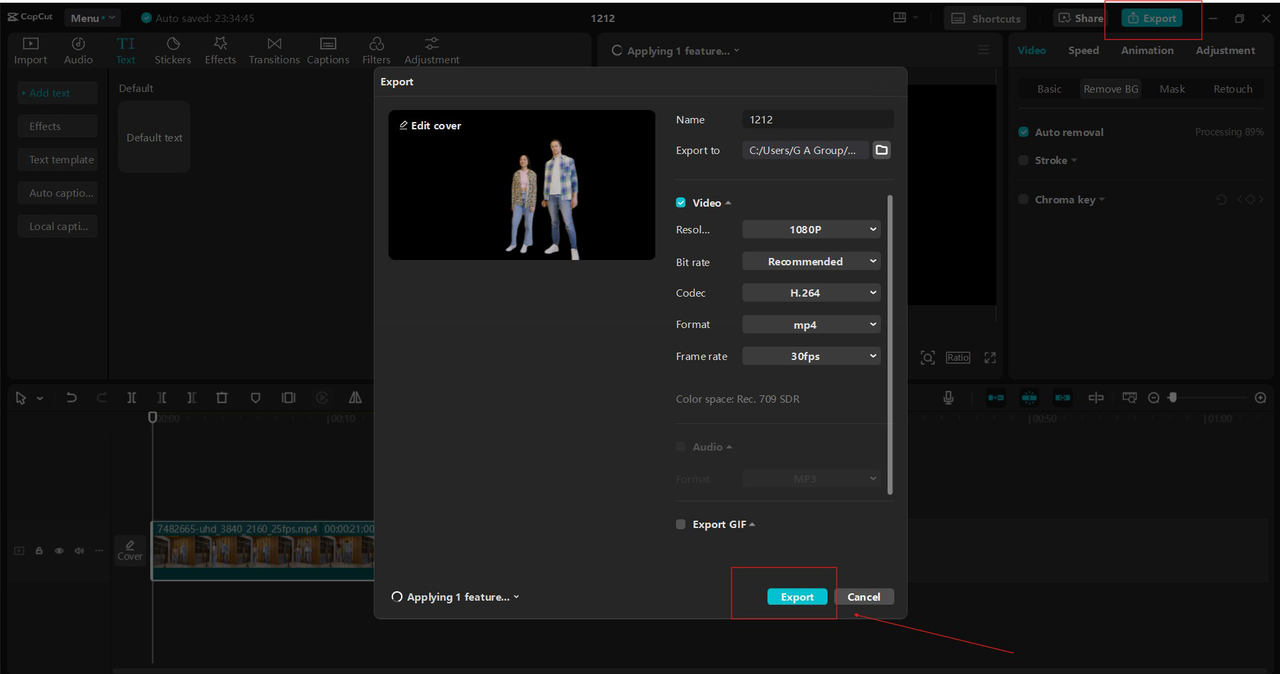
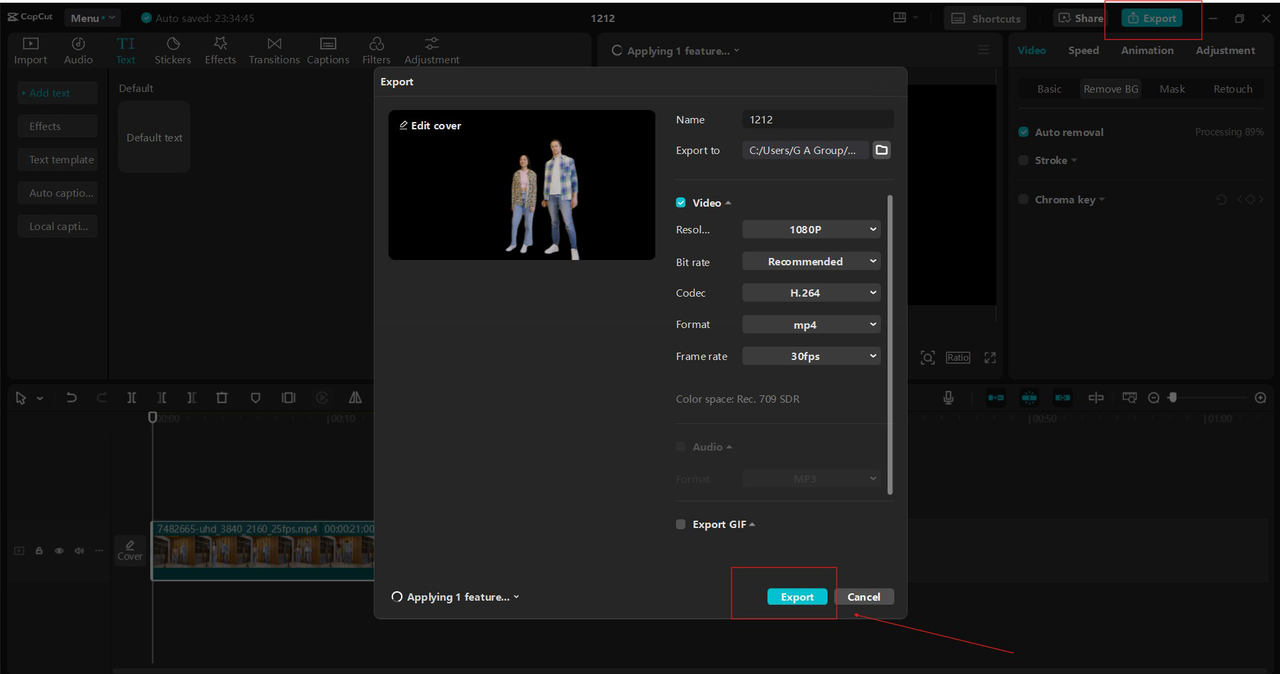
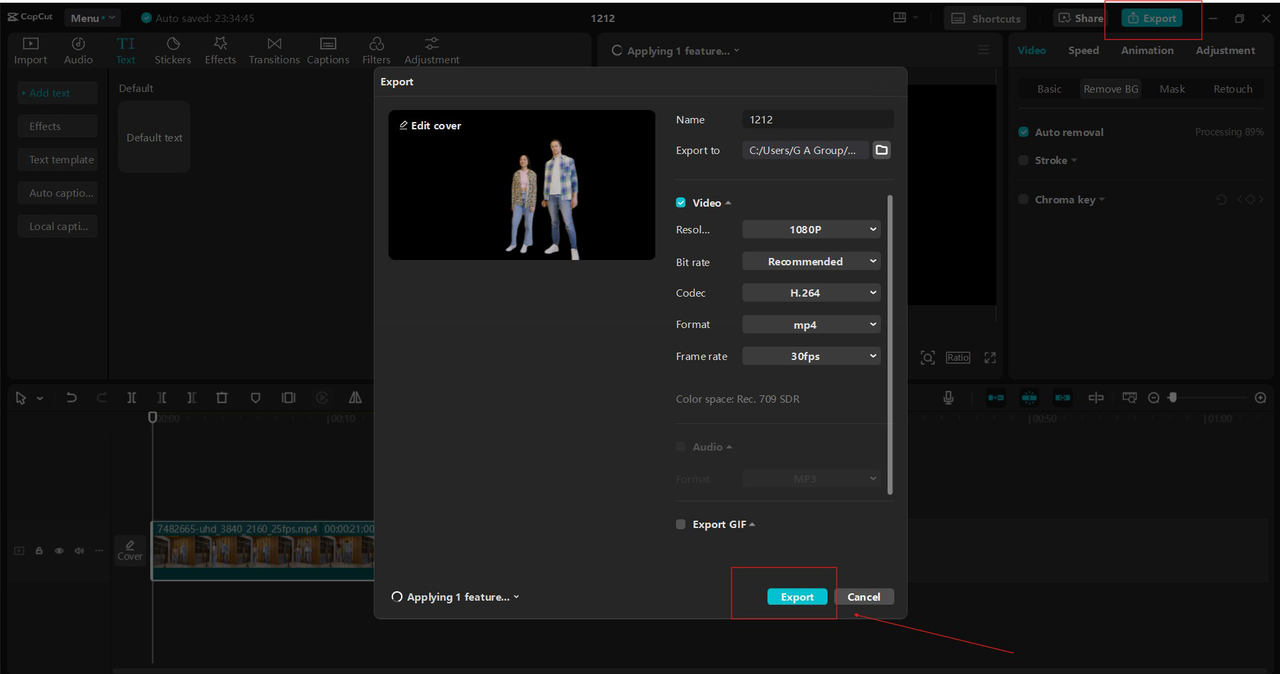
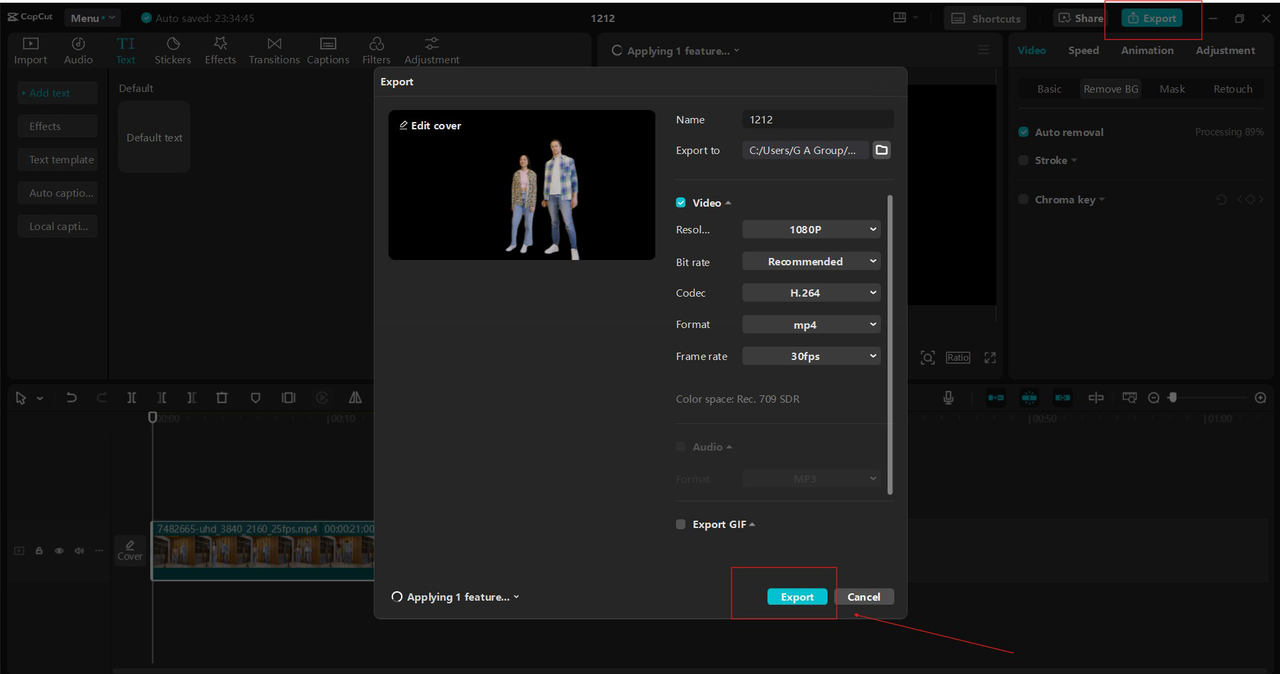
Creative application of reel background removal
The versatility of CapCut’s background removal tools allows creators to experiment with a variety of applications, including:
Product Showcase: Highlight your products against a clean branded background for a professional look.
Tutorials and demos: Eliminate background distractions to stay focused on your actions.
Storytelling: Create dynamic stories by changing settings without leaving your workspace.
Collaborative projects: Combine clips from multiple creators and unify the background for consistency.
conclusion
CapCut’s desktop video editor and its background removal tool can change the way creators approach Instagram Reels.
This tool combines accessibility, advanced technology, and ease of use to enable anyone to create visually stunning content. Whether you’re an experienced influencer or a beginner looking to make a mark for yourself, CapCut gives you the tools to hone your reel and captivate your audience. With features like background removal tools, your next viral video can be created in just a few clicks.